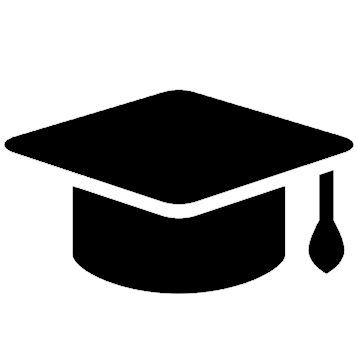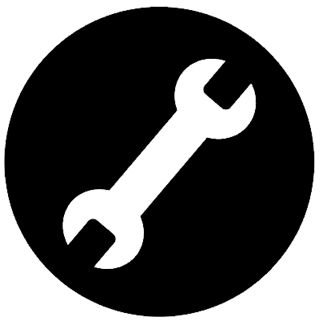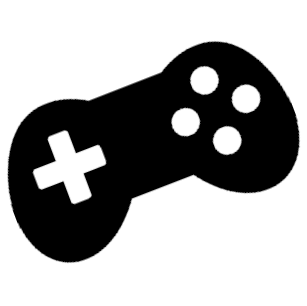|
|
 |
- Workspace
- Help Guide
- About
About
Sinhala Transliteration (Singlish to Sinhala) Converter is an app that converts text typed in English letters (Singlish typing) to their phonetically equivalent letter/s in Sinhala (i.e. Singlish to Sinhala converter). Those who are proficient in typing with English keyboards should be able type in Sinhala quite fast. Sinhala transliteration in the app is quite intuitive, it does not require you to memorise a Sinhala keyboard layout as needed when typing in Sinhala using standard keyboards. The Singlish to Sinhala conversion can be done in real time as you type or can be pasted from the clipboard to the allotted textarea. To achieve comprehensible results transliteration (i.e. English/Sinhala letter association) rules as detailed in the Transliteration Table should be followed. The converted content can be cut and pasted to (as well as pasted from) MS applications (Windows, Word, Notepad, Wordpad, etc.), internet applications ( e.g. e-mail, textboxes in html documents, etc.) and other applicable programs. System requirements are listed in the Help Guide.
Version: 1.0
Copyright (c) Altec Services All rights reserved.
System Requirements
Sinhala Transliteration (Singlish to Sinhala) Converter is a web application meaning that it can be accessed on any device with an internet web browser. Internet browsers with CSS3 support is recommended. Including: Internet Explorer 9+, Chrome 4+, Firefox 3.5+(partial support) 22+ (full support), Safari 4+, Opera 15+, iOS Safari 4.1+, Android Browser 2.3+, Chrome for Android 51+, IE Mobile 10+, UC Browser for Android 9.9+, Samsung Internet 4+. Older browsers only have partial functionality.
Basic Operation
- Insert content (type via keyboard or paste from clipboard) to the left/upper textarea. The app immediately converts the content in English and presents it in phonetically equivalent characters in the Sinhala script in a secondary textarea. Subsequent additions to the content will be converted in the same manner.
- Intelligibility of the Sinhala text depends on the content in English. Transliteration table provides a list Sinhala letters and the associated letters in English (Latin script).
- The transliteration was devised with the aim of achieving phonetic equivalence. However the variance in the phonetic spectrum of the languages and technical restrictions rendered it unattainable. Thus the English content as it appears is not always comparable (phonetically) to the Sinhala content. It is advised that you refer the transliteration table rather than rely only on the phonetics of the script characters.
Sinhala Typing
- Sinhala Unicode (a computing standard) script characters can be categorised into independent vowels (and letters), consonants and signs (or vocalic diacritics).
- Independent (vowels and letters) characters are presented as is and are not conjoined to additional signs.
- Consonants can be typed as its isolated form (e.g. ka → ක) or be conjoined to a vocalic sign/s ( ko → කො). In its simplest form letter/s are presented with the hal sign (e.g. k → ක්, th → ත්, etc.).
- The apps should enable you type majority of Sinhala words in the desired form. However there could be occasions where typing the correct sequence of individual letter/s (English) produces an unintended character (in Sinhala). Likely due to the letter/s combination assigned to another character (e.g. Desired Sinhala word - ස්ත්රීන්ගේ. Type 'sthriingei' in English produces ස්ත්රීඟේ. Due to 'ng' being assigned to ඟ). The issue can be resolved by inserting the letter separator, ' / ' to the appropriate position. (e.g. sthriin/gei →ස්ත්රීන්ගේ. Moreover in the example n/y/j → න්ය්ජ් each letter is converted as a separate letter rather than a combination - i.e. nyj → ඦ්).
- If you require backslash a ' / ' within the content, type double backslash (i.e. // → / ).
Other Buttons/Features
 (View Transliteration Table) – View and hide the table that lists Sinhala script characters and the
associated characters in English (Latin) script.
(View Transliteration Table) – View and hide the table that lists Sinhala script characters and the
associated characters in English (Latin) script. (copy) – Copy the content in the textarea to your clipboard (to be pasted where applicable).
(copy) – Copy the content in the textarea to your clipboard (to be pasted where applicable).  (undo) – Retrieve content from upto 10 previous actions.
(undo) – Retrieve content from upto 10 previous actions. (redo) – Returns the content back to the original from an undo step.
(redo) – Returns the content back to the original from an undo step. (clear all) – Deletes all content in the textarea.
(clear all) – Deletes all content in the textarea.
Workspace setup
Sinhala Transliteration (Singlish to Sinhala) Converter allows you to resize and change the font size in the textareas. Simply replace default values and click 'Ok' to change settings.
- Width – The default width of the textareas are 50% (i.e approx 50% of the screen width). It can be increased (e.g. 150%) or decreased (e.g. 50%) as a percentage or another appropriate unit of measurement (e.g. 500em, 1000px, etc.).
- Height – Change the height of the textarea from the default (200px) by replacing the value to a desired height in an appropriate unit of measurement (px, em).
- Font size – Is the size of the font in the textareas. It is not the size of the font that would appear once pasted to a html or text document (e.g. word document). The option was created to allow the user to view the content at a desired font size.
- Default button – Returns editable values back to default settings.
|