|
|
 |
- Workspace
- Help Guide
- About
About
Sinhala Keyboard is an app that enables you to type in Sinhala letters (සිංහල අකුරු). All letters in Sinhala alphabet (සිංහල හෝඩිය) that are in Sinhala Unicode are present (as well several additional characters). The intuitive and compact keyboard layout allows for quicker Sinhala typing speeds. You can type by clicking a key (button) in the on screen Sinhala keyboard which generates the character in the textarea located above the keyboard. The typed content can be cut and pasted to (as well as pasted from) MS applications (Windows, Word, Notepad, Wordpad, etc.), internet applications ( e.g. e-mail, textboxes in html documents, etc.) and other applicable programs. System requirements are listed in the Help Guide.
Version: 1.0
Copyright (c) Altec Services All rights reserved.
System Requirements Sinhala Keyboard is a web application meaning that it can be accessed on any device with an internet web browser. Internet browsers with CSS3 support is recommended. Including: Internet Explorer 9+, Chrome 4+, Firefox 3.5+(partial support) 22+ (full support), Safari 4+, Opera 15+, iOS Safari 4.1+, Android Browser 2.3+, Chrome for Android 51+, IE Mobile 10+, UC Browser for Android 9.9+, Samsung Internet 4+. Older browsers only have partial functionality. Android app Installs: Android 4.1+ Sinhala Typing Mouse click on a key (button) in the on screen Sinhala keyboard generates the character in the selected location (cursor position or highlighted range) in the textarea.
NB: Sinhala Keyboard does not contain all the characters used in the Sinhala script. However, attempts were made to ensure that most characters in the Sinhala alphabet are available. Those that do not appear could be inserted into the textarea by changing the language setting of the physical keyboard and pressing the appropriate keys. Other Buttons/Features
Workspace setup Sinhala keyboard allows you to resize the textarea and change the font size in the textarea. Simply replace default values and click "Ok" to change settings.
හැදින්වීම (Introduction) Sinhala Keyboard (සිංහල කීබෝඩ්) යනු බ්රවුසර් (browser) ක්රමලේඛ (program) මගින් ක්රියාත්මක කරන application එකකි. එයින් textarea එකකට සිංහෙළන් ටයිප් කිරීමට ඉඩ ලබාදේ. ටයිප් කළ තොරතුරු MS application වලට (උදා: Windows OS, Word, Notepad, WordPad, etc.) සහ අන්තර් ඡාලයේ text ඇතුල් කීරීමට තිබෙන ස්ථානයටද ( උදා: e-mail, HTML document textboxes, etc.) cut and paste කළ හැකිය. Sinhala Keyboard භාවිතා කිරීමට අවශ්යදේ පහත විස්තර කර ඇත. කොම්පියුටර් system අවශ්යතා (system requirements) Sinhala Keyboard එක ඉන්ටනෙට් බ්රවුසර් ප්රෝග්රෑම් (internet browser program) එකක් මගින් ක්රියාත්මක වේ. එය උපරිම පරිදි ක්රියාත්මක කිරීමට ඉන්ටනෙට් බ්රවුසර් ප්රෝග්රෑම් (internet browser program) එකේ CSS3 පහසුකම තිබිය යුතුය. පැරණි බ්රවුසර් version යොදාගත්විට එය අඩක් ක්රියාත්මක වීමට හෝ ක්රියාත්මක නොවීමට ඉඩ ඇත. සිංහලෙන් ටයිප් කිරීම මවුස් (mouse) එක මගින් on-screen keyboard එකේ ඇති අකුරකට click කළවිට‚ එම අකුර textarea එකේ (cursor තිබෙන ස්ථානයේ) ටයිප්වේ.
සැලකිය යුතුයි: සිංහල හෝඩියේ ඇති අකුරු සියල්ලම Sinhala Keyboard එකට ඇතුලත්ව නැත. එසේ වුවත් නිතර භාවිතාවන සිංහල හෝඩියේ අක්ෂර ඇතුලත් කිරීමට උත්සාහ ගෙනඇත. එහෙත් එසේ නැතිවිට language setting වෙනස්කොට physical keyboard එකෙහි නියමිත අකුරු textarea එකට ටයිප් කල හැකිය. නැතහොත් වෙනත් ක්රමද ඇත (උදා:- සිංහල අක්ෂර පෙන්නුම්කරන image file මගින්). අමතර Buttons/ලක්ෂණ
Workspace සැකසීම Sinhala Keyboard මගින් textarea එකෙහි ප්රමාණය (size) වෙනස් කළහැකි අතර, අකුරේ ප්රමාණය (font size)වෙනස් කිරීමටද පුලුවන. පලමුවෙන් තිබෙන ප්රමාණය (Default value) වෙනස් කොට "Ok" button click කිරීමෙන් එසේ වෙනස් කෙරේ.
|





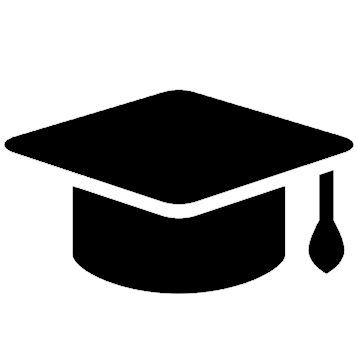
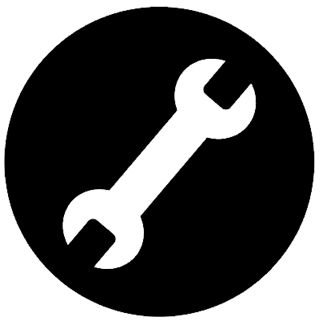
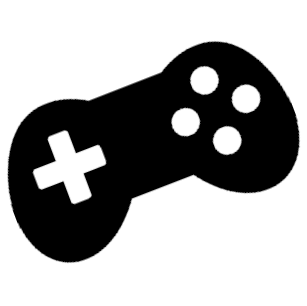
 (backspace) – Deletes the previous character (from the position of the cursor).
(backspace) – Deletes the previous character (from the position of the cursor).  (space) – Creates an empty space in the textarea.
(space) – Creates an empty space in the textarea. (common script characters) – Regularly used characters in the Sinhala script.
(common script characters) – Regularly used characters in the Sinhala script. (rare script characters) – Rarely used characters in the Sinhala script.
(rare script characters) – Rarely used characters in the Sinhala script.