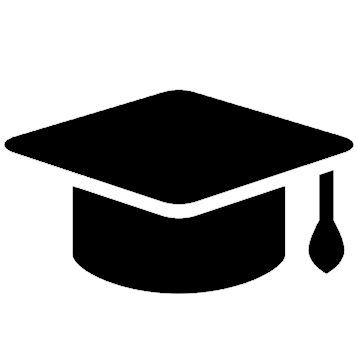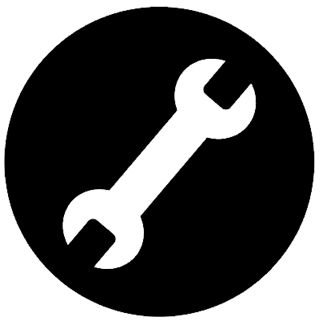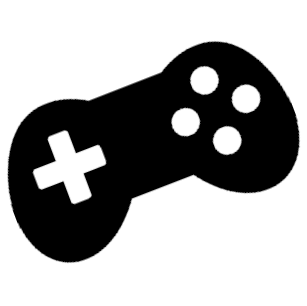|
Score
|
Level
|
Difficulty
|

|
New Game
- Difficulty
Help
About

A Memory Game In Motion, mini game app based on the classic memory game. 20 themed levels. 3 game mode options. Difficulty increases as you progress through the levels.
A Memory Game In Motion 1.1
Copyright (c) Altec Services All rights reserved.
- How to Play
Click a card on the game screen to reveal an image. Two images are revealed per turn. If two identical images are selected the cards are removed from the game screen. If the images do not match they are concealed once more. A level is completed once all cards are removed from the game screen. Main objective of the game is to complete all the levels with the highest possible score.
- Start game
Select "Play" from the start menu or "New Game" from the top menu located just above the game screen.
A game can be paused from the stats screen that appears in between levels. Click "Pause" button to pause and "Resume" to continue a paused game. - Scoring
Several factors affect the scoring of the game. Points are added to your score when correct matches are achieved. Points are deducted if the selected cards do not match. Elapse of time also results in an incremental reduction of points. Consecutive correct matches results in increases in point gains. Similarly consecutive unmatched selections results an increase in point losses. Furthermore, as you progress through the game point gains and losses increase (i.e. At higher levels you score (or lose) greater amount points compared to lower levels). Difficulty setting also has an impact on the scoring system. In general point scoring capacity is magnified as the level of difficulty increases.
- Level Design
The game consists of a number of levels which function in the same manner. However, attributes such as the number of images on the game screen and the contents in the images generally differ. Levels are designed such that matching pairs of images becomes increasingly difficult as you progress through the game.
If your rate of success in a given level is high enough you are rewarded with an additional bonus level. Bonus levels are generally easier to complete than standard levels. Given that it has a scoring structure of the preceding level it provides an opportunity to amass large points particularly at latter stages of the game.
- Statistics
Level statistics are displayed after each level. Just above the pause button shows the upcoming level number and title. The previous level statistics are displayed in the subsequent section.
Level number: And the title of the level just completed.
Level score: Points scored in the level. Negative score if you lost points (refer to score structure). In brackets is a rating based on your performance in the level. Five stars is the maximum and no stars if your performance was mediocre.
Completion time: Time used to complete the level.
Success rate: Percentage of turns in which correct matches produced (e.g. 50% success rate indicate that you selected correct matches in 50% of the turns in the level). If you success rate is higher enough you are rewarded with an additional bonus level.
- Difficulty
Three difficulty options are available, easy, medium and hard. The former being the default. Point scoring structure varies with each setting. Gains and losses increase with higher difficulty.
Easy: You have 1000 points at the start of the game. Your total score does not decrease below 0.
Medium: You have 1000 points at the start of the game. Your total score can become negative. The speed of movement of cards increase with consecutive unmatched selections.
Hard: You have 2000 points at the start of the game. The speed of movement of cards increase with consecutive unmatched selections. The game ends if your score reaches 0 points.

|
|
|||||||||||||||||||||||||||||||||||||||||||||||||||||||||
|
|
|
|
||||||||||||||||||||||||||||||||||||||||||||||||||||||||

|
|
- Play
- Difficulty
- About
- Help



Game Over
| Levels Completed | |
| Total Game Time |